Continuiamo con la nostra serie di articoli che, attraverso esempi pratici e semplificati, dimostrano l’applicazioni di strumenti fondamentali nei rispettivi ambiti. È il turno di introdurre alla Configurazione del GVRP su Switch Huawei. Consigliamo di prendere visione dei seguenti articoli precedenti:
Configurare VLAN su Switch Huawei;
Configurare INTER VLAN Routing su apparati Huawei;
Configurare INTER VLAN Routing su Switch Layer 3 Huawei;
GVRP, anche conosciuto come GARP VLAN Registration Protocol o Generic VLAN Registration Protocol, è un protocollo conforme alla specifiche IEEE 802.1Q che permette la propagazione delle VLAN sugli Switch. Grazie a questo protocollo le VLAN, configurate su uno o più Switch, verranno propagate senza bisogno dell’intervento dell’amministratore con configurazioni manuali. Analizziamo la seguente topologia attuando le opportune configurazioni:
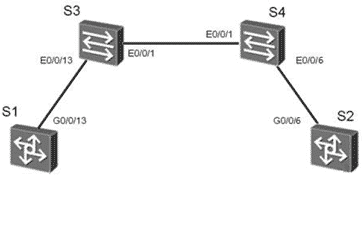
Come primo step configuriamo le porte tra li switch come porte trunk permettendo il passaggio di tutte le Vlan:
[S1]interface GigabitEthernet 0/0/13
[S1-Gigabitethernet0/0/13]port link-type trunk
[S1-Gigabitethernet0/0/13]port trunk allow-pass vlan all
[S3]interface Ethernet 0/0/13
[S3-Ethernet0/0/13]port link-type trunk
[S3-Ethernet0/0/13]port trunk allow-pass vlan all
[S3-Ethernet0/0/13]quit
[S3]interface Ethernet 0/0/1
[S3-Ethernet0/0/1]port link-type trunk
[S3-Ethernet0/0/1]port trunk allow-pass vlan all
[S2]interface GigabitEthernet 0/0/6
[S2-Gigabitethernet0/0/6]port link-type trunk
[S2-Gigabitethernet0/0/6]port trunk allow-pass vlan all
[S4]interface Ethernet 0/0/6
[S4-Ethernet0/0/6]port link-type trunk
[S4-Ethernet0/0/6]port trunk allow-pass vlan all
[S4-Ethernet0/0/6]quit
[S4]interface Ethernet 0/0/1
[S4-Ethernet0/0/1]port link-type trunk
[S4-Ethernet0/0/1]port trunk allow-pass vlan allA questo punto andiamo ad abilitare GVRP globalmente e creiamo le VLAN 2 e 100 su S1, le VLAN 2 e 200 su S2, mentre la VLAN 2 su S3 ed S4:
[S1]vcmp role silent
[S1]gvrp
[S1]interface GigabitEthernet 0/0/13
[S1-GigabitEthernet0/0/13]gvrp
[S3]gvrp
[S3]interface Ethernet 0/0/13
[S3-Ethernet0/0/13]gvrp
[S3-Ethernet0/0/13]quit
[S3]interface Ethernet 0/0/1
[S3-Ethernet0/0/1]gvrp
[S2]vcmp role silent
[S2]gvrp
[S2]interface GigabitEthernet 0/0/6
[S2-Gigabitethernet0/0/6]gvrp
[S4]gvrp
[S4]interface Ethernet0/0/6
[S4-Ethernet0/0/6]gvrp
[S4-Ethernet0/0/6]quit
[S4]interface Ethernet 0/0/1
[S4-Ethernet0/0/1]gvrp
[S1]vlan batch 2 100
[S2]vlan batch 2 200
[S3]vlan 2
[S4]vlanCORSI CORRELATI:
- Corso Huawei HCIA R&S;
- Corso Fortinet NSE4;
- Corso Cisco CCNA;
- Corso CCNP Enterprise ENCOR;
- Corso CCNP Enterprise ENARSI;
- Corso CCNP Enterprise ENWLSI;
- Corsi CCNP Enterprise;
Consulta il nostro Catalogo Corsi per Tecnologia oppure fai una Ricerca per Vendor o ancora trova uno specifico corso attraverso il motore di ricerca interno: Ricerca Corsi. Contattaci ora al Numero Verde 800-177596, il nostro team saprà supportarti nella scelta del percorso formativo più adatto alla tue esigenze.
Di default le porte GVRP sono configurate come normal permettendo dunque il passaggio delle VLAN; possiamo verificare su S3 ad esempio come abbia appresso le VLAN 100 e 200 dinamicamente nella direzione da cui sono state propagate:
[S3]display vlan
The total number of vlans is : 4
—————————————————————————-
U: Up; D: Down; TG: Tagged; UT: Untagged;
MP: Vlan-mapping; ST: Vlan-stacking;
#: ProtocolTransparent-vlan; *: Management-vlan;
—————————————————————————-
VID Type Ports
—————————————————————————-
1 common UT:Eth0/0/1(U) Eth0/0/2(D) Eth0/0/3(D) Eth0/0/4(D)
Eth0/0/5(D) Eth0/0/6(D) Eth0/0/7(D) Eth0/0/8(D)
Eth0/0/9(D) Eth0/0/10(D) Eth0/0/11(D) Eth0/0/12(D)
Eth0/0/13(U) Eth0/0/14(D) Eth0/0/15(D) Eth0/0/16(D)
Eth0/0/17(D) Eth0/0/18(D) Eth0/0/19(D) Eth0/0/20(D)
Eth0/0/21(D) Eth0/0/22(D) Eth0/0/23(D) Eth0/0/24(D)
GE0/0/1(D) GE0/0/2(D) GE0/0/3(D) GE0/0/4(D)
2 common TG:Eth0/0/1(U) Eth0/0/13(U)
100 dynamic TG:Eth0/0/13(U)
200 dynamic TG:Eth0/0/1(U)
…output omitted…Aggiungendo le VLAN 100 e 200 rispettivamente su S2 ed S1 possiamo vedere come su S3 adesso queste VLAN vengano apprese in entrambe le direzioni:
[S1]vlan 200
[S2]vlan 100
[S3]display vlan
…output omitted…
100 dynamic TG:Eth0/0/1(U) Eth0/0/13(U)
200 dynamic TG:Eth0/0/1(U) Eth0/0/13(U)
…output omitted…Andando a modificare il registration type della porta E0/0/1 a Fixed su S3 possiamo notare come adesso l’apprendimento delle VLAN avvenga solo sulla E0/0/13:
[S3]interface Ethernet 0/0/1
[S3-Ethernet0/0/1]gvrp registration fixed
[S3]display gvrp statistics interface Ethernet 0/0/1
GVRP statistics on port Ethernet0/0/1
GVRP status : Enabled
GVRP registrations failed : 11
GVRP last PDU origin : e028-6120-36f0
GVRP registration type : Fixed
[S3]display vlan
…output omitted…
VID Type Ports
1 common UT:Eth0/0/1(U) Eth0/0/2(D) Eth0/0/3(D) Eth0/0/4(D)
Eth0/0/5(D) Eth0/0/6(D) Eth0/0/7(D) Eth0/0/8(D)
Eth0/0/9(D) Eth0/0/10(D) Eth0/0/11(D) Eth0/0/12(D)
Eth0/0/13(U) Eth0/0/14(D) Eth0/0/15(D) Eth0/0/16(D)
Eth0/0/17(D) Eth0/0/18(D) Eth0/0/19(D) Eth0/0/20(D)
Eth0/0/21(D) Eth0/0/22(D) Eth0/0/23(D) Eth0/0/24(D)
GE0/0/1(D) GE0/0/2(D) GE0/0/3(D) GE0/0/4(D)
2 common TG:Eth0/0/1(U) Eth0/0/13(U)
100 dynamic TG:Eth0/0/13(U)
200 dynamic TG:Eth0/0/13(U)
…output omitted…Gestendo la registrazione delle porte ci è quindi possibile stabilire quali VLAN possono essere propagate, in quale direzione e quali porte possano apprenderle; ad esempio la porta Forbidden permetterebbe solo il passaggio della VLAN 1 e possiamo notare come adesso la VLAN 2 non si trovi più Untagged dietro la porta E0/0/1:
[S4]interface Ethernet 0/0/1
[S4-Ethernet0/0/1]gvrp registration forbidden
[S3]interface Ethernet 0/0/1
[S3-Ethernet0/0/1]gvrp registration forbidden
[S3]display gvrp statistics interface Ethernet 0/0/1
GVRP statistics on port Ethernet0/0/1
GVRP status : Enabled
GVRP registrations failed : 18
GVRP last PDU origin : 5489-98ec-f012
GVRP registration type : Forbidden
[S3]display vlan
The total number of vlans is : 4
…output omitted…
VID Type Ports
—————————————————————————-
1 common UT:Eth0/0/1(U) Eth0/0/2(D) Eth0/0/3(D) Eth0/0/4(D)
Eth0/0/5(D) Eth0/0/6(D) Eth0/0/7(D) Eth0/0/8(D)
Eth0/0/9(D) Eth0/0/10(D) Eth0/0/11(D) Eth0/0/12(D)
Eth0/0/13(U) Eth0/0/14(D) Eth0/0/15(D) Eth0/0/16(D)
Eth0/0/17(D) Eth0/0/18(D) Eth0/0/19(D) Eth0/0/20(D)
Eth0/0/21(D) Eth0/0/22(D) Eth0/0/23(D) Eth0/0/24(D)
GE0/0/1(D) GE0/0/2(D) GE0/0/3(D) GE0/0/4(D)
2 common TG:Eth0/0/13(U)
100 dynamic TG:Eth0/0/13(U)
200 dynamic TG:Eth0/0/13(U)

